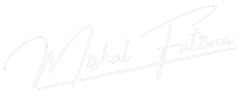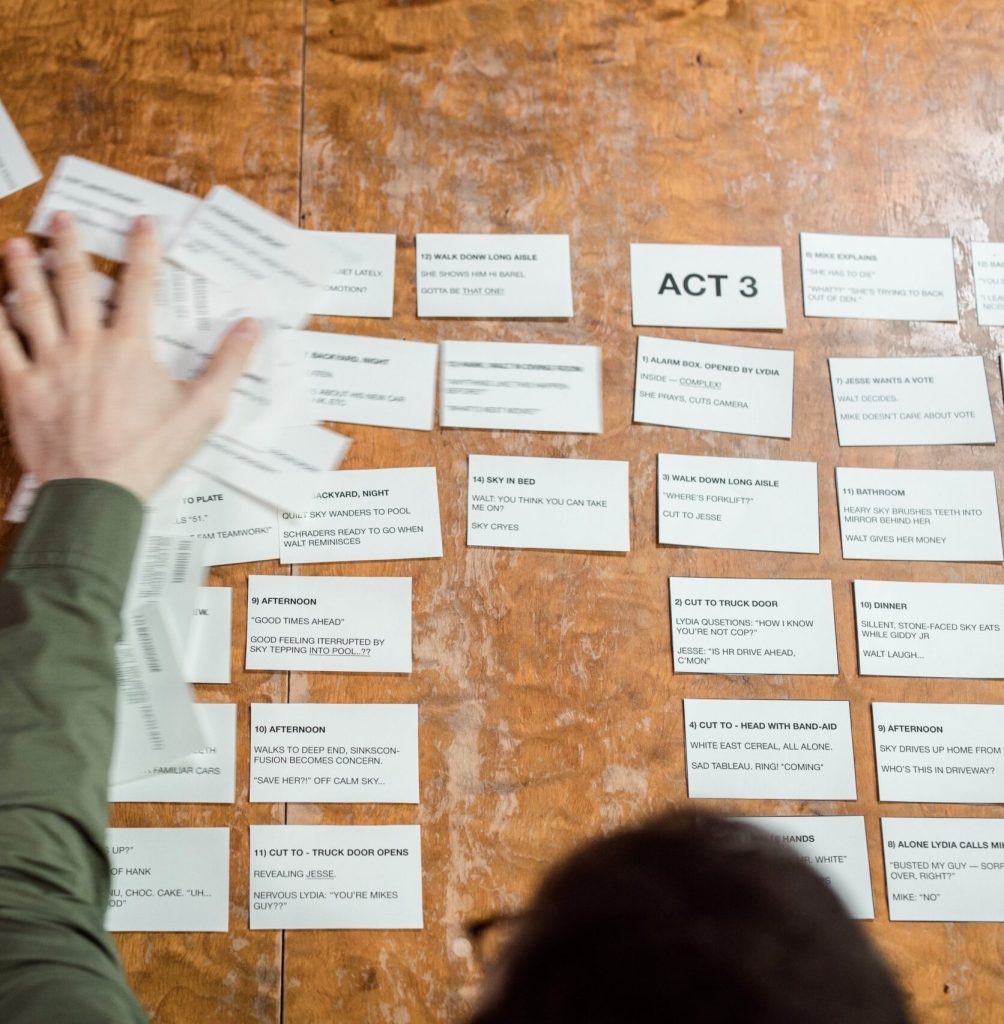Screenwriting Software and Tools
Streamlining the Writing Process for Efficiency and Creativity
In the digital age of filmmaking, screenwriters have access to a wide range of software and tools designed to streamline the writing process, enhance productivity, and foster creativity. These tools not only simplify the technical aspects of formatting and organizing scripts but also provide features that inspire storytelling and collaboration. In this blog post, we’ll explore the importance of screenwriting software and tools in modern scriptwriting and how they can contribute to both efficiency and creativity.
The Evolution of Screenwriting Software
Gone are the days of typewriters and handwritten scripts. Today, screenwriters rely on specialized software that automates formatting, organizes scenes, and offers features tailored to the unique needs of scriptwriting. Some of the most popular screenwriting software options include Final Draft, Celtx, Scrivener, and Adobe Story, among others.
Benefits of Screenwriting Software and Tools
-
Formatting Automation: Screenwriting software automatically formats scripts according to industry standards, saving writers time and effort. This ensures that scripts are professionally formatted and easy to read for producers, directors, and actors.
-
Organizational Tools: These tools provide features like scene cards, character databases, and outlining tools that help writers organize their ideas, plot points, and character arcs effectively.
-
Revision Tracking: Screenwriting software tracks revisions and allows writers to compare different versions of their scripts, making it easier to see changes and improvements over time.
-
Collaboration Features: Many screenwriting tools offer collaboration features, allowing multiple writers to work on the same script simultaneously, share feedback, and track changes in real time.
-
Storyboard Integration: Some software tools integrate with storyboarding software, allowing writers to visualize scenes and sequences, which can be particularly useful for directors and production teams.
-
Writing Prompts and Templates: Some tools provide writing prompts, templates, and brainstorming exercises to inspire creativity and overcome writer’s block.
Tips for Using Screenwriting Software Effectively
-
Master the Basics: Take the time to learn the features and functionalities of your chosen screenwriting software to maximize its potential and efficiency.
-
Customize Preferences: Customize settings and preferences to suit your writing style, including font choices, margins, and auto-save settings.
-
Backup Regularly: Always backup your scripts regularly to prevent data loss in case of technical issues or computer failures.
-
Utilize Collaboration Tools: If collaborating with other writers, make use of collaboration tools to streamline communication, track changes, and maintain version control.
-
Stay Organized: Use organizational features such as color-coding, tagging, and labeling to keep your scripts, notes, and research materials organized and easily accessible.
-
Experiment and Explore: Don’t be afraid to explore different features, templates, and writing prompts offered by your screenwriting software to spark creativity and discover new storytelling approaches.
Conclusion
Screenwriting software and tools play a vital role in modern scriptwriting, offering a range of benefits that enhance both efficiency and creativity. By automating formatting, providing organizational tools, facilitating collaboration, and inspiring storytelling, these tools empower writers to focus more on the creative process and less on technicalities. Whether you’re a seasoned screenwriter or just starting out, incorporating the right screenwriting software into your workflow can significantly improve your writing experience and the quality of your scripts.